How to Fixing Error 0xc00000e9 on WIndows 10?
From the error code mentioned in the above post, you may be facing this issue due to the hardware incompatibility or the faulty device drivers installed in the PC. When a device driver is faulty or not working properly, it can be identified by the yellow exclamation mark on the driver in Device Manager. Most of the time updating the faulty drivers will help in resolving the issue.
Method 1: Removing the external device and updating the faulty device drivers.
Step 1: I suggest you to remove all the external devices connected to your PC except for mouse and keyboard and check if you are able to boot and login into the PC.
If your PC should start without any issues, connect the disconnected external device one after the other and check which device is causing the conflict. Update the driver software of that particular device which caused the issue and check if the issue is resolved.
Step 2: To update the faulty device driver, follow the steps below:
Press Windows key + X keys on the keyboard and click on Device Manager.
Expand the faulty device driver option (check for the driver with yellow exclamation icon).
Right click on the driver and select Update.
Follow the on-screen instructions.
Close the window and check if the changes are effective.
Method 2: If the issue persists, I suggest you to check if similar issue persists in Safe mode.
Safe mode is a diagnostic mode that starts your computer with limited drivers necessary to run Windows. The words Safe Mode appear at the corners of your monitor to identify which Windows mode you are using.
Expand the options to boot into Safe Mode:
Restart the PC to exit from Safe mode and start the computer in normal mode.
To know more about Safe mode, following is an article on Windows Startup Settings (including safe mode) (Applies to Windows 10 also):
Note: Steps given in the above articles for Windows 8.1 applies to Windows 10 also.
Write to us with the status of the issue on the same post for further assistance. Your reply is most important for us to ensure we assist you accordingly.
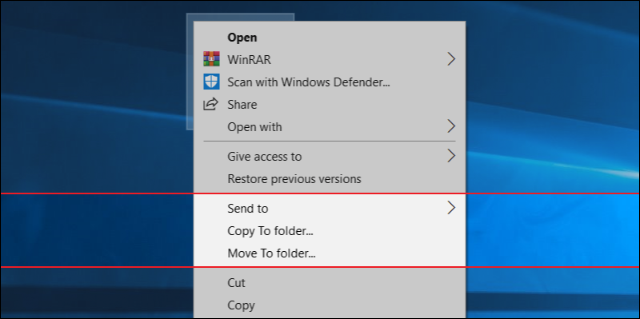





Comments