How to add Copy To and Move To buttons to the right-click menu
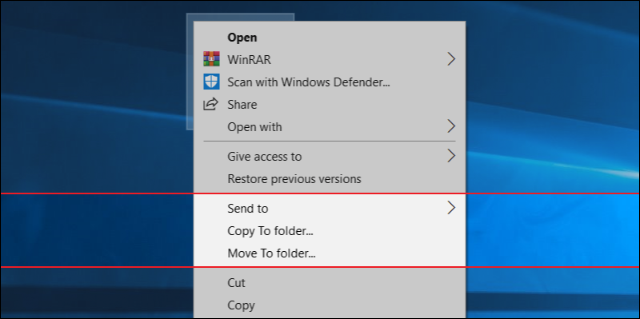
We will provide you with a lot of videos for education and reform. You can ask about any computer malfunction that happened or is happening with you You can donate to this account, even if it is worth at least $ 1, in order to continue giving and collecting information https://www.paypal.me/abdalrahmanaltall
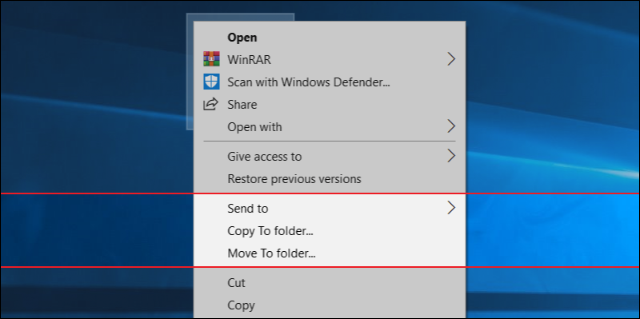
Checking the hard disk status is a very important matter for all computer and laptop users who are going to buy a used or new hard disk, because hard disk is the most important part of a computer, as it stores your important data and files. Even it is possible to replace any part of the computer with ease just by removing the old part and installing the new one, but when it comes to the hard disk, the matter is not so easy as you will lose your data.
Sometimes the hard disk may be exposed to certain problems that affect its performance, which leads to the slowdown of the device significantly, but there are many ways through which you can check the status of your personal hard disk to find out if there are problems or not and work to solve them, if any. Below we offer you the best ways to check the status of your hard disk, whether using programs or without programs.
The first way to check and improve the state of the personal hard disk is through optimizing the hard disk and defragmenting it in the event that Windows 10 is used, and for your information, it is not possible to do defragmentation of the SSD type because the partition is related to the location of the data and files stored on the hard disk and this is not considered a factor in the hard disk SSD, however it sometimes needs to be improved. And if you feel that the hard disk is not in good condition or feel slow in the hard disk, you can check and improve it by using the defragmentation tool through the following steps:
Most of the hard disk manufacturers provide powerful tools in order to check and improve the condition of the hard disk on computers, and in order to use this tool, you must know the name of the manufacturer of your hard disk, which you can access by pressing the Windows win button on the keyboard and then By typing “device manager” in the search box, and now click on the arrow next to Disk drives, then write down the model number of your hard disk and search for it on the Internet in order to find out the manufacturer of it.
After downloading the tool for your existing hard disk, you can install it on your computer and use it directly in order to check the condition of the hard disk and solve the problems in it.
It is considered one of the very effective tools in order to check the status of the hard disk and know how much health is 100%, and it is a built-in tool in the Windows operating system, and through this tool you can discover and solve problems in the hard disk and you can find out problems that cannot be solved through this tool as well The use of the tool is as follows:


You will now see a new window and there are two options, the first is to fix errors and check bad parts, and you can select the two options in order to fix problems, or you can press start without selecting any options in order to obtain a report of the problems in the hard disk.

This program is a free tool to check the disk and solve errors in it, as it provides you with all the information about the hard disk such as the temperature and the condition of this hard disk in addition to its type and a lot of other information such as the rate of writing or reading errors, the rotation speed, etc. This program is also distinguished by its very light size, as it does not exceed 4 MB, and you can download it from the following link.
These were the best methods and programs that help you check the status of the hard disk and solve the errors and problems in it, and there are many other programs and tools that are more professional such as Hard Disk Sentinel and HDDScan, however the previous methods and programs are considered the best and most appropriate for the average user As it is simple and easy to use.
Comments