How to add Copy To and Move To buttons to the right-click menu
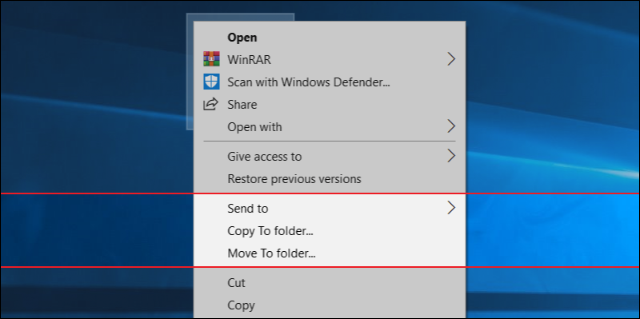
We will provide you with a lot of videos for education and reform. You can ask about any computer malfunction that happened or is happening with you You can donate to this account, even if it is worth at least $ 1, in order to continue giving and collecting information https://www.paypal.me/abdalrahmanaltall
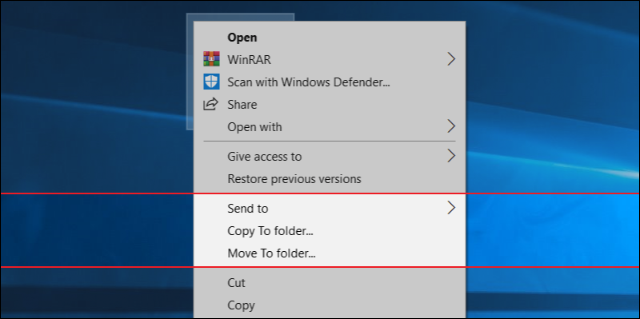
 |
You can unlock the function key on your laptop. |
The purpose of a laptop's function key is to activate the secondary function of any dual-purpose key. The function key can accidentally be locked into place if you hit the wrong combination of keys so that all of the keys only perform their secondary function. The exact process for unlocking the function key will vary depending on the make and model of your laptop and whether you have recently used an external keyboard.
Check the manual that came with your laptop and locate the section on the function of each keyboard key. Open a Web browser and navigate to the support section of the laptop manufacturer's website if you do not have the manual that originally came with your laptop. Use the drop-down menus on the support page to choose the specific product line and then model of your laptop.
Click on the "Product Support" link and then navigate to the "Manuals" section of the page. Click on the link to open a PDF version of the manual for your laptop. Browse down to the section about the functions of the keyboard keys.
Find the sequence of keys you need to press to unlock the function key on your laptop. Press and hold the function key on the keyboard and then press the other keys required to unlock it.
Try using the most standard keyboard combinations if you don't have the manual or it does not give any information about the function key. Press the function key and then the shift key and see if it successfully unlocks the function key. Attempt using the other standard keys in conjunction with the function key, such as the "F11," "F12" and "Ctrl" keys.
Plug a USB keyboard into the USB port on your laptop if you have recently used an external keyboard with the laptop. Check the light above the "Numlock" key on the external keyboard and see if it is turned on. Press the key and make sure the light is turned off and then remove the keyboard to unlock the function key.
Comments