How to add Copy To and Move To buttons to the right-click menu
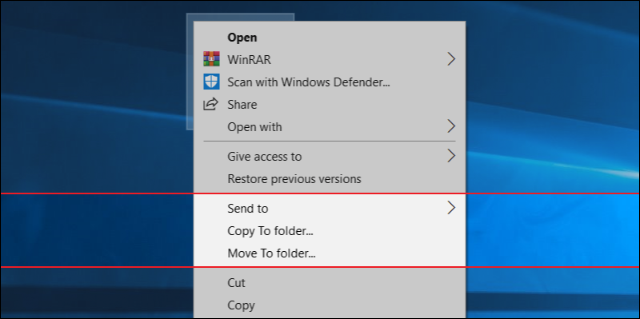
We will provide you with a lot of videos for education and reform. You can ask about any computer malfunction that happened or is happening with you You can donate to this account, even if it is worth at least $ 1, in order to continue giving and collecting information https://www.paypal.me/abdalrahmanaltall
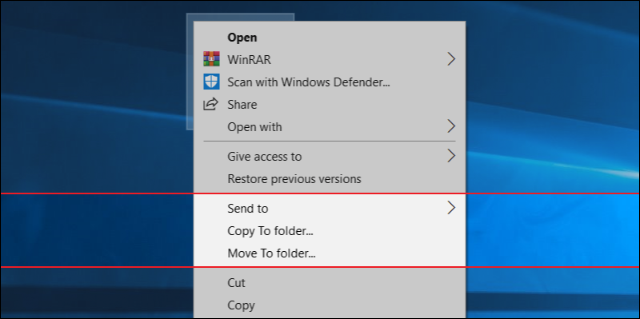
Kernel Data Protection protects Windows 10 system memory by converting it to read-only and storing it in the new VBS technology.
Microsoft’s efforts to prevent malware attacks are gaining a new weapon. The firm has this week published technical details about a service called Kernel Data Protection (KDP). This new security tool will soon be integrated into Windows 10.
According to Microsoft, the feature stops malware and other threats from accessing and changing Windows 10’s system memory. KDP will allow developers to leverage programmatic APIs to change some parts of the Windows kernel to read-only.
“For example, we’ve seen attackers use signed but vulnerable drivers to attack policy data structures and install a malicious, unsigned driver,” Microsoft’s Base Kernel Team points out. “KDP mitigates such attacks by ensuring that policy data structures cannot be tampered with.”
While Kernel Data Protection is a security-focused feature, Microsoft says it has other abilities. For example, it can be used as a digital rights management tool. Furthermore, the service comes with the following benefits named by Microsoft:
KDP will work over a new tech the company is bringing to Windows 10. Called virtualization-based security (VBS), the tech uses the underlying PC hardware to create a secure region for memory away from the normal OS system.
Kernel Data Protection takes the read-only kernel memory and moves it to the VBS. Any Windows 10 machine that supports the new VBS will also receive KDP. Those PCs are ones that support:
Comments