How to add Copy To and Move To buttons to the right-click menu
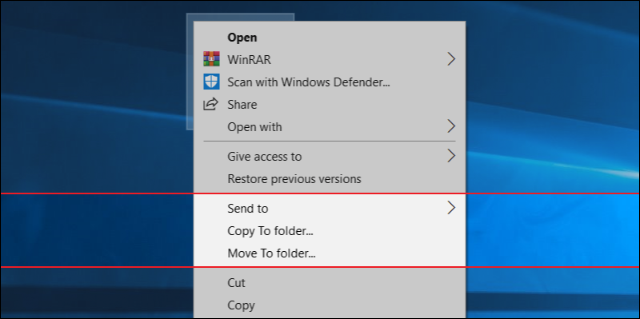
We will provide you with a lot of videos for education and reform. You can ask about any computer malfunction that happened or is happening with you You can donate to this account, even if it is worth at least $ 1, in order to continue giving and collecting information https://www.paypal.me/abdalrahmanaltall
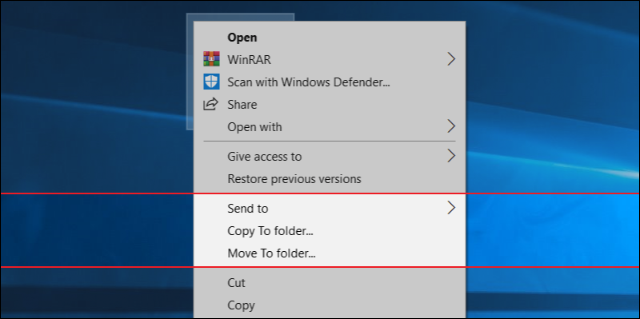
In our devices and systems there are many properties, features and modes that we do not use all of them and sometimes we do not know much about them and the reason for their existence, such as the visible and hidden Windows 10 modes, which are frequently used and some of them are unknown, and the great similarity between sleep and hibernate mode in Windows That will be our topic for today.
The writer Abdul Rahman talked about hibernation by activating it to take advantage of it to continue downloading files from the Internet despite shutting down the computer (and the method was successful at the time). About this mode and the contrast between it and the sleep mode, and is there any negative impact?
Hibernate or Hibernate mode, one of the operating system modes, regardless of Windows Mac or Linux, and there are slight differences between it and the sleep mode - Sleep, and this hibernate mode aims to conserve the power of the device (charging) by saving any open contents and programs on the storage disk (Hard disk) is technically known as non-volatile storage media because it is not subject to data loss.
Hibernate mode works similarly to pausing and restarting, because mobile devices do not require a fixed amount of energy to recover data, in the event of any power failure, things can be returned to normal, as this mode saves all device resources with the ability to resume work on any program As I left it before.
Hibernate mode works unlike the sleep mode, which immediately converts the device to random access memory (RAM) and low power mode, but the RAM is a volatile or temporary memory and continues to consume power, which may cause a significant loss of the data you are working on if Power failure and battery running out.
On the other hand, computers that use Hibernate need more time to resume because they have to fetch data from hard drives (instead of RAM) and then write these values into RAM, which makes the whole process take longer. One of the ones used in sleep mode is somewhat faster to boot.
In Windows 10: Open Control Panel, then click Power Options, and from the side menu, click "Choose what the power buttons do", and click "Change Settings that are currently unavailable." are currently unavailable "" and enable hibernate mode from the bottom. "
Despite its energy-saving capabilities, it was previously thought that hibernate mode harms HDD performance over time, but the ruling has changed somewhat in 2020, today you can use hibernate mode without any negative impact with SSDs, the only downside is almost It increases the space used on the disk through the hiberfil.sys file in Windows systems.
Comments