How to add Copy To and Move To buttons to the right-click menu
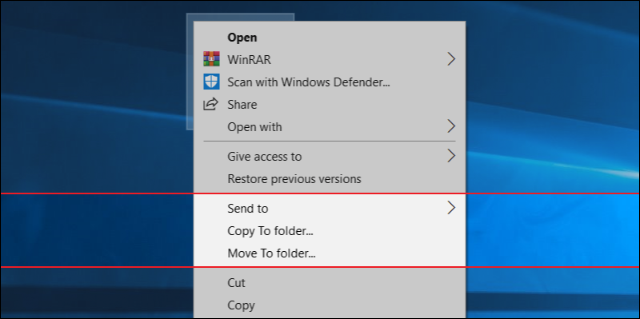
We will provide you with a lot of videos for education and reform. You can ask about any computer malfunction that happened or is happening with you You can donate to this account, even if it is worth at least $ 1, in order to continue giving and collecting information https://www.paypal.me/abdalrahmanaltall
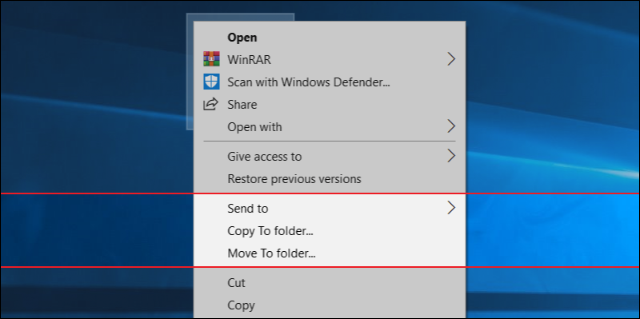
The Windows system contains many mysterious folders and files related to the operating system that the system often relies on to perform a function, and because some may be ignorant of the function of those files or folders, therefore, they may delete them without being concerned with what they may cause of potential harm to the system, and so that it does not happen. That is, through several previous topics in the Computer World Blog to clarify the nature of the work of folders such as $WinREAgent and ProgramData in addition to some files such as Desktop.ini and thumbs.db in order to clarify the importance of each of them to the system, and today in this article we will highlight a new folder of folders The Windows system, which is the "PerfLogs" folder, which we will learn together about its importance and also whether it should be deleted or not.
The "PerfLogs" folder is one of the operating system folders, and you will often find it inside the Windows installation section, along with the "Windows", "Users" and "Program files" folders. The folder began to be used on Windows systems from the version of Windows Vista until the latest version of Windows 10.
The folder "PerfLogs" was named with this name as an abbreviation for "Performance Log" or literally translating "Performance Log" as this folder is a log inside which all problems related to the performance of the operating system and details of errors that occurred in the system are saved through detailed reports used by the system. About the details of any problem you encounter while using the computer.
In order to be able to access the folder, open it, and browse what is inside, you must have the powers of the administrator, as the folder, as we said previously, is created automatically through the system, and therefore access to it is blocked by any user with normal system powers, while only the user with the powers of the administrator or "Administrator" is allowed to access. Of the folder so that the folder content is not tampered with.
Often if you installed the operating system recently, or you did not encounter problems using your computer or frequent system errors, then when you browse the "PerfLogs" folder, you will find that it is completely empty and does not contain any files or sub-folders inside it.
Of course, you can delete the folder if you want to and this will not affect the system booting, but it is preferable not to do this so that the system can analyze the performance of your computer and show solutions to some future problems, and the folder will often contain some reports in the form of small text files that will not Absolutely a problem in terms of storage space.
Comments